Somedays we need a super quick card, right?! And somedays we don't have the creative mojo we wish we had - right?!! I know how it is.
Insert My Digital Studio. This program is fantastic. It's easy to use, and has many uses. It's not just about scrapbooking, and that is the beauty of it.
Here I created a card, simply using one of My Digital Studio's Designer Templates. I didn't alter it. I just printed it quickly at home, cut it out, glued it to a card base and added a few embellishments. Easy as that! Absolutely no thinking involved. And there are days when we all need that.
When I dropped the Designer Template into the "workspace" in MDS, I then right clicked on the image at the bottom and selected "Insert Duplicate Page". This created the exact same image on another page, just like it sounds. I repeated this 2 more times so that I had 4 card fronts down at the bottom of the page. This way when I go to print, I can print an entire sheet of card fronts (4 of 'em!). Next, I selected print, and in that first screen at the bottom right, I select " 5.5 x 4.25 - 4 panels" This automatically fills my page with those 4 card fronts. Select Print! DONE!
You can watch this super quick video to show you how it's done. Let me warn you tho - my audio went wonky about half way thru. Hope you can get thru the whole thing (it's not very long).
Hope you enjoyed it! If you'd like more tips and tricks, be sure to sign up for my newsletter (at the top right). Then you'll receive exclusive content delivered right to your inbox!

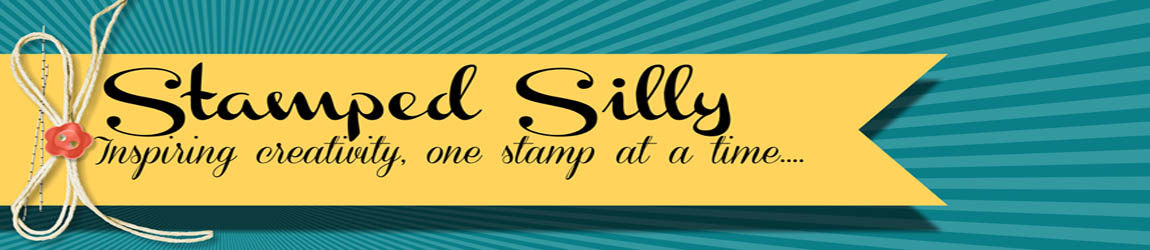

No comments:
Post a Comment